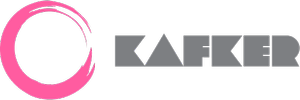In today’s digital era, having a website is essential for any business or organization. However, just having a website is not enough. The design and user experience (UX) of the website play a critical role in ensuring its success. A user-friendly web design is key to attracting and retaining visitors, improving conversions, and ultimately driving business growth. In this article, we will explore what user-friendly web design is, why it is important, and best practices for achieving it.
In today’s digital era, having a website is essential for any business or organization. However, just having a website is not enough. The design and user experience (UX) of the website play a critical role in ensuring its success. A user-friendly web design is key to attracting and retaining visitors, improving conversions, and ultimately driving business growth. In this article, we will explore what user-friendly web design is, why it is important, and best practices for achieving it.
Table of Contents
- Introduction
- What is User-Friendly Web Design?
- Why is User-Friendly Web Design Important?
- Principles of User-Friendly Web Design
- Simplicity
- Clarity
- Consistency
- Accessibility
- Intuitiveness
- Best Practices for User-Friendly Web Design
- Responsive Design
- Navigation and Menu Design
- Visual Hierarchy
- Content Layout and Formatting
- Page Speed and Performance
- Call-to-Action (CTA) Design
- Forms Design
- Testing and Measuring User-Friendliness
- Conclusion
- FAQs
What is User-Friendly Web Design?
User-friendly web design refers to the design and UX of a website that is easy to use, navigate, and understand by its visitors. It focuses on creating a positive experience for the user, rather than just presenting information. A user-friendly website should be visually appealing, easy to navigate, and provide clear and concise information.
A user-friendly web design takes into account the needs and preferences of the target audience. It is designed with the user in mind, with the goal of making the website as intuitive and user-friendly as possible. This includes factors such as font size, color schemes, navigation, and overall layout.
Why is User-Friendly Web Design Important?
A user-friendly web design is important for several reasons. First, it helps to improve the user experience of the website, making it more engaging and appealing to visitors. This can lead to longer visit durations and increased pageviews, which can improve the chances of conversion.
Second, a user-friendly website can help to establish a positive brand image and reputation. A well-designed website that is easy to use and navigate can build trust and credibility with visitors, which can lead to repeat visits and positive word-of-mouth.
Third, user-friendly web design can have a significant impact on search engine rankings. Search engines like Google place a strong emphasis on user experience, and websites that are well-designed and easy to use tend to rank higher in search results.
Principles of User-Friendly Web Design
Achieving a user-friendly web design requires adherence to several key principles. These include simplicity, clarity, consistency, accessibility, and intuitiveness.
Simplicity
Simplicity is key to creating a user-friendly website. The design should be clean and uncluttered, with a focus on the essentials. This includes clear navigation, easy-to-read fonts, and well-organized content.
Clarity
Clarity refers to the ease with which users can understand and interpret the website’s content. This includes clear and concise language, as well as effective use of visuals and other media.
Consistency
Consistency is important for creating a seamless user experience. This includes consistency in design elements such as color, typography, and layout, as well as consistency in navigation and overall structure.
Accessibility
Accessibility is key to ensuring that all users, regardless of ability, can use and navigate the website effectively. This includes considerations such as color contrast, font size, and support for assistive technologies such as screen readers.
Intuitiveness
Intuitiveness refers to the ease with which users can navigate
the website and find what they are looking for. This includes a clear and logical structure, intuitive navigation, and effective use of visual cues.
Best Practices for User-Friendly Web Design
Achieving a user-friendly web design requires attention to detail and a focus on the user. Here are some best practices to follow:
Responsive Design
Responsive design ensures that the website is optimized for viewing on a range of devices, including desktops, laptops, tablets, and smartphones. This includes considerations such as font size, button placement, and image size, to ensure that the website is easy to use on any device.
Navigation and Menu Design
Navigation and menu design are critical to creating a user-friendly website. The navigation menu should be clear, concise, and easy to use, with intuitive labels and a logical structure. It should also be consistent across all pages of the website.
Visual Hierarchy
Visual hierarchy refers to the use of design elements such as font size, color, and placement to guide the user’s attention and emphasize important content. This includes using larger fonts for headings and important text, contrasting colors for buttons and links, and placing important content above the fold.
Content Layout and Formatting
Content layout and formatting are important for readability and ease of use. The content should be organized into logical sections, with clear headings and subheadings. It should also be formatted for easy scanning, with short paragraphs, bullet points, and lists.
Page Speed and Performance
Page speed and performance are critical to creating a positive user experience. The website should be optimized for speed, with fast load times and minimal page bloat. This includes optimizing images, minimizing code, and using caching and compression techniques.
Call-to-Action (CTA) Design
Call-to-action (CTA) design is important for driving conversions. The CTA should be prominently displayed, with a clear and concise message that motivates the user to take action. It should also be designed for visibility and contrast, with a color that stands out from the rest of the page.
Forms Design
Forms are a critical component of many websites, and form design is important for ensuring a positive user experience. Forms should be easy to use and understand, with clear labels and error messages. They should also be optimized for mobile devices, with large fields and buttons.
Testing and Measuring User-Friendliness
Testing and measuring user-friendliness is important for ensuring that the website is achieving its goals. This can include user testing, analytics tracking, and other metrics such as bounce rate, conversion rate, and time on site. These metrics can provide valuable insights into areas where the website can be improved.
Conclusion
A user-friendly web design is critical for creating a positive user experience, building trust and credibility, and driving business growth. Achieving a user-friendly design requires attention to detail, a focus on the user, and adherence to best practices for design, navigation, content, and performance. By following these principles and best practices, businesses and organizations can create websites that are easy to use, engaging, and effective.
FAQs
- What is the difference between user experience and user interface design?User experience (UX) design focuses on creating a positive experience for the user, while user interface (UI) design focuses on the visual and interactive elements of the website or application.
- How can I improve the speed and performance of my website?You can improve speed and performance by optimizing images, minimizing code, using caching and compression techniques, and using a content delivery network (CDN).
- How can I make my website more accessible?You can make your website more accessible by using clear and easy-to-read fonts, providing alt text for images, ensuring adequate color contrast, and supporting assistive technologies such as screen readers.
- What are some common mistakes to avoid in web design?Common mistakes to avoid include cluttered or confusing layouts, slow load times, inconsistent navigation, and poor use of visual cues.
- How important is mobile responsiveness for a website?Mobile responsiveness is extremely important for a website, as an increasing number of users access the internet through mobile devices. A website that is not optimized for mobile devices can result in a poor user experience and lost business opportunities.