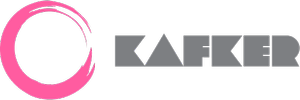As a small business owner, you know that having a professional and functional website is crucial for attracting and retaining customers. However, the cost of web design services can be a significant barrier for many small businesses. In this article, we will explore affordable web design options for small businesses and provide tips on how to create a website that will help you stand out in the competitive online marketplace.
As a small business owner, you know that having a professional and functional website is crucial for attracting and retaining customers. However, the cost of web design services can be a significant barrier for many small businesses. In this article, we will explore affordable web design options for small businesses and provide tips on how to create a website that will help you stand out in the competitive online marketplace.
-
The Importance of Affordable Web Design
A professional website can be a valuable tool for small businesses, as it can help you establish an online presence, increase brand awareness, and generate leads and sales. According to a survey conducted by Blue Corona, 48% of people cited a website’s design as the number one factor in determining the credibility of a business.
However, for many small businesses, the cost of web design services can be prohibitive. According to a study by Clutch, the average cost of a small business website is between $2,500 and $10,000. This can be a significant expense for a business just starting or with a limited budget.
Affordable web design services can provide an excellent solution for small businesses looking to establish a professional online presence without breaking the bank. With the right approach, small businesses can create a website that is both affordable and effective.
-
Options for Affordable Web Design
There are several options for affordable web design, including:
- Website Builders: Website builders, such as Wix and Squarespace, offer an easy-to-use interface that allows you to create a website without coding knowledge. These platforms often offer templates and drag-and-drop functionality, making it easy to create a professional-looking website quickly. Many website builders offer free plans, while others offer affordable monthly or yearly pricing.
- Freelancers: Hiring a freelancer can be an affordable way to get a custom website design. Freelancers often charge less than agencies and can provide a personalized experience. You can find freelancers on platforms like Upwork, Fiverr, and Freelancer.
- Templates: Another option for affordable web design is to use templates. Many website builders, such as WordPress, offer templates that you can customize to fit your business’s needs. You can also purchase templates from websites like ThemeForest or TemplateMonster.
-
Tips for Creating an Affordable Website
Creating an affordable website does not mean sacrificing quality. Here are some tips for creating an affordable website that is both effective and professional:
- Keep it Simple: A clean and straightforward design is often more effective than a cluttered and complicated one. Keep your design simple, and focus on the most important elements, such as your business’s value proposition and contact information.
- Optimise for Mobile: More than half of all internet traffic comes from mobile devices. It is essential to ensure that your website is optimised for mobile devices to provide a positive user experience. Many website builders offer responsive templates that adjust to different screen sizes.
- Use High-Quality Images: Images can make or break a website’s design. Using high-quality images can help your website look more professional and credible. You can find free stock images on websites like Unsplash or purchase them on websites like Shutterstock.
- Focus on SEO: Search engine optimisation (SEO) can help your website rank higher in search engine results pages (SERPs). This can help you attract more organic traffic to your website. Focus on optimising your website’s content, including headlines, meta descriptions, and alt tags.